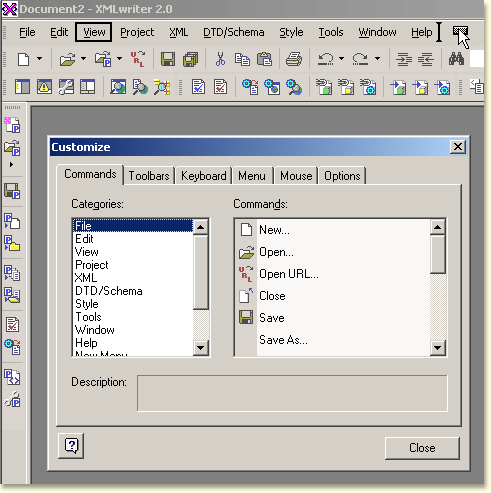|
|
If the menu you want to add a command to is not displayed, select the Menu tab in the Customize dialogue box and select the menu you want to view from the Show menus for combo box. |
Below is an example of moving the View menu to the right of the Help menu.